While reviewing the comps, click on the % Similarity Score link. This opens up a pop-up window where the weights for the parameters are shown. The parameters currently included are Bedroom count, Bathroom count, Living Area, and Lot Size. The relative weights assigned to each parameter can be edited as long as the total adds up to 100%.
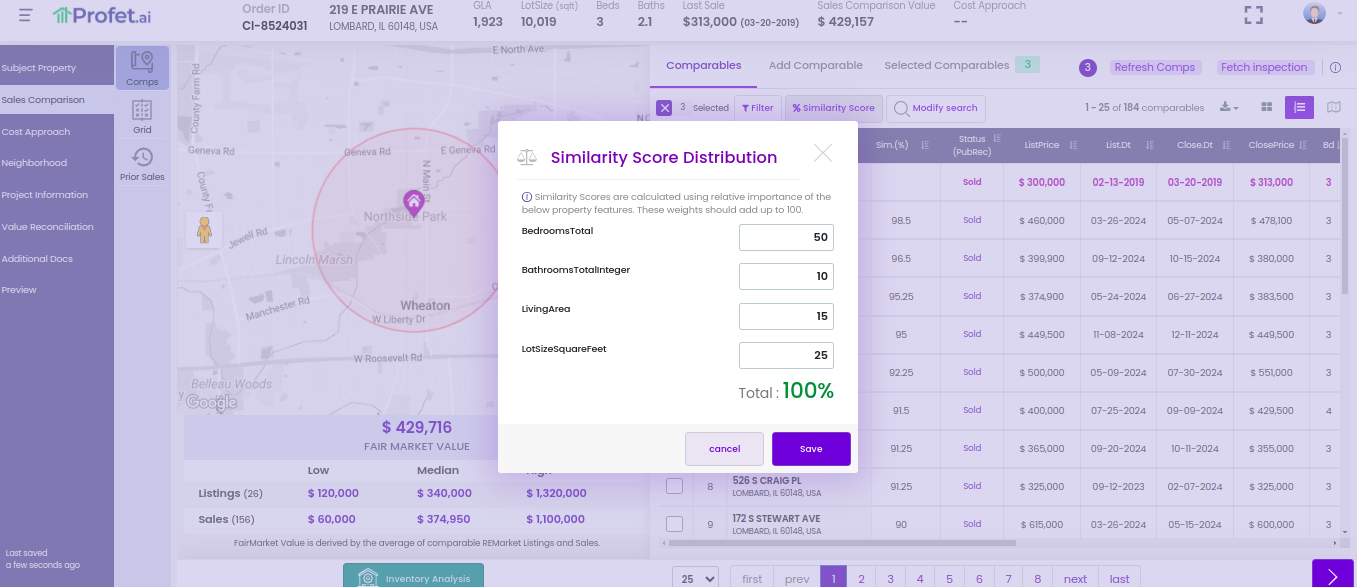
If Subject Property is missing certain data
Similarity Scores are automatically computed if the required parameters for the Subject Property are available. If these values are not available, you will be prompted to input the missing values to compute the Similarity Score. You have the option to continue without computing Similarity Scores.
Score Customization
If you like to see a different set of parameters to be used in Similarity Score computation, please submit a support ticket using the support link when you are logged into Profet.ai. In a future release, we will let you add any parameter you would like on the fly.
